
Much of gemRetailer information is displayed in a grid format with columns and rows. The grid information will have a standard sort order that is described in the Help topic for the page. In most cases, the grids will allow additional sorting where there are arrows in the heading of the column.
To sort by a column, click the column header if the column allows sorting. The symbols on the right-hand side of the column header indicate that sorting is allowed.
When the user selects an ascending sort, the header is displayed in white with an upward pointer.
When the user selects a descending sort, the header is displayed in white with a downward pointer.
If there is more data beyond what is displayed in a single grid or page, the system displays paging buttons to view the information.
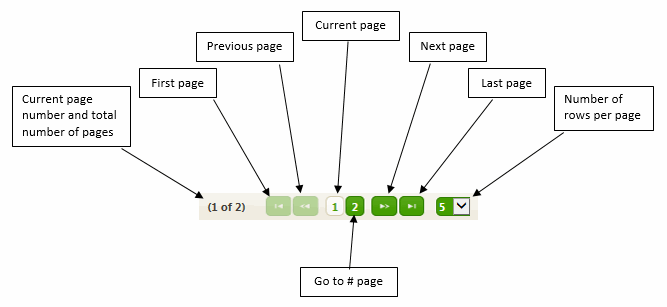
With dates, you have an option of typing the date in MM/DD/YYYY format (for example, 09/15/2018) or clicking the Calendar button 
Negative numbers are displayed in red font and enclosed in parentheses.